If you feel overwhelmed by TOO MUCH INFORMATION, you are not alone. With 24-hour news channels, Twitter, Facebook, Instagram, e-mail, etc., we are constantly being bombarded with information. In order to keep from feeling overpowered you can take control of the flow of information you receive. It doesn’t matter if you are receiving your information in the form of business journals, paperwork or e-mails. The basic 4 D’s apply.
When you get any information, you quickly scan it and apply one of these options. You can Do it - whatever action is called for, you do immediately. For example, if it is a business journal or industry magazine, once you sit down and start to look through it commit to yourself that you will read it now. Or you can Delegate it - send this report/memo/paper to the appropriate person with a note attached and dated. Or you can Dump it - you’ve read it, you understand the information, now you can put it in the trash and move on. Too often we keep papers unnecessarily. The last choice, and the one you want to choose the least, is to Delay it. If you can’t perform any of the other choices and you must delay it, place it in an appropriate file. Is it a bill that needs to be paid? Put it in a folder along with other bills. Does it require a phone call? Put it in a folder along with other papers that require a phone call. You will be bundling like tasks. When it is appropriate, you can pick up the folder and your checkbook and write three or four checks all at once - much more efficient use of your time.
These same 4 D options apply when you are reading your e-mails. When you first open the e-mail, can you go ahead and Do it? If you decide to Delegate it, click on “forward” and send it along with a suitable message. Once you’ve gotten the information on the e-mail, can you Dump (or delete) it? Or do you need to Delay it and do it later? Then you will want to have virtual files to put those e-mails in so that you can quickly and easily find them and decide what you are going to do about them.
Jan Jasper, in her book Take Back Your Time, recommends creating folders based on the next action required. Not where it came from, not what it is - these are not specific enough to be useful. Think of the next action called for. Each time you encounter a piece of information (paper or electronic), decide what your next action will be, then file it accordingly in your action files. You can also make a note in your planner as a backup. Just because something is in a file doesn’t mean you will forget to work on it. The files work in tandem with your planner/calendar. You then must leave time to follow through with things – otherwise, your action files turn into procrastination files! You can master the flow of information by daily applying the 4 D’s. With a little persistence this can become a positive daily habit that keeps you feeling on top of the information you receive.